
Our search for the best AI code assistant revolutionized our development workflow. GitHub Copilot users now code 55% faster and report a 75% boost in job satisfaction. These numbers show the real impact these tools have on daily development work.
AI coding assistants have become vital tools in our development arsenal. They help with writing new code, checking pull requests, creating test cases, and fixing bugs. The rise of AI code helpers has created mixed reactions among developers. Some wonder if these AI code assistants really improve productivity or just generate boilerplate. Our experience shows that the best AI coding tools cut down debugging time and automate repetitive tasks. On top of that, AI-assisted coding makes app development more available to everyone by closing the gap between novice and expert developers.
This piece dives into the 15 best AI code assistants for 2025, including powerhouses like Qodo, GitHub Copilot, and Tabnine. We’ll assess each tool based on how well it handles common developer challenges like syntax complexity, debugging, code efficiency, and security. You’ll find the right AI companion to speed up your workflow, boost code quality, or learn new programming concepts through this experience.
AI Code Assistants for Autocompletion and Suggestions
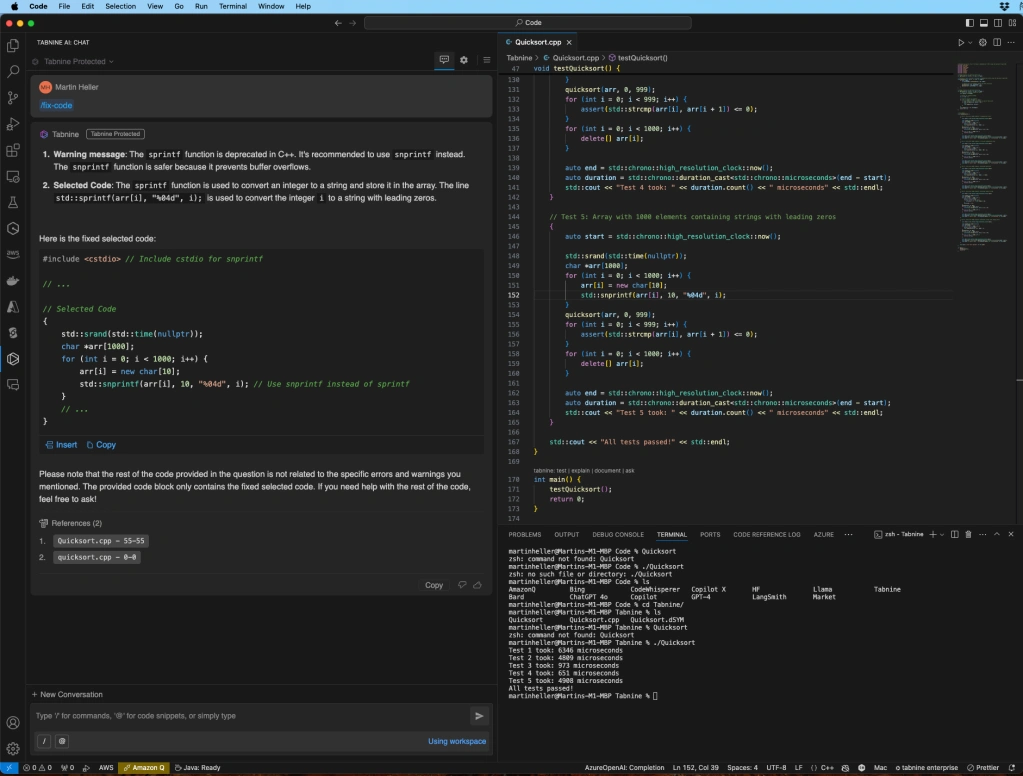
Image Source: InfoWorld
AI-powered code autocompletion is changing how developers write code by predicting and generating code as they type. Today’s AI code assistants do more than give simple suggestions – they understand your entire codebase to provide smart completions. Let’s get into three top tools in this category.
GitHub Copilot: Immediate code suggestions
GitHub Copilot works like an AI pair programmer that suggests code completions right in your editor. Models from GitHub, OpenAI, and Microsoft power Copilot to analyze your code’s context—including nearby lines and other open files—to create relevant suggestions.
Python, JavaScript, TypeScript, Ruby, Go, C#, and C++ developers will find Copilot especially useful, though it works with many other languages and frameworks. It can help you with:
- Complete function implementations based on natural language comments
- Multiple alternative suggestions for the same input
- Next Edit Suggestions that predict both the location and content of your next code change
You can accept Copilot’s suggestions fully with Tab, take just the next word or line using Ctrl+Right, or skip it with Esc. Users code up to 55% faster without losing quality.
Copilot shines at understanding natural language prompts. You can write descriptive comments to help Copilot generate code for specific algorithms, patterns, or functions. This makes learning new coding techniques much easier.
Visual Studio Code, Visual Studio, JetBrains IDEs, Neovim users can easily add Copilot, and it comes built into GitHub. The tool costs $10 monthly, with no free options for regular users.
Tabnine: Privacy-first autocomplete
Tabnine stands out with its strong focus on privacy and security. Teams with sensitive code will appreciate Tabnine’s approach: TLS protocols encrypt all code between users and servers, and no code stays on Tabnine’s servers.
Tabnine only processes requests briefly to create suggestions, then deletes them right away. Enterprise teams handling confidential code often choose Tabnine for this privacy-focused approach.
The tool offers smart code completion across popular IDEs. Its AI engine learns from your code patterns to help with:
- Code completion based on context and existing patterns
- Reusable code snippets for faster development
- Support for multiple programming languages including JavaScript, Python, Java, and C++
Visual Studio Code, JetBrains IDEs, Atom, Vim, Emacs users can all use Tabnine. This helps developers who use different editors or less common ones.
The pricing has three tiers: a free Basic plan, Pro at $12 monthly per seat, and Enterprise at $39 monthly per seat. Teams can start free and upgrade later.
Codeium: Free and fast completions
Codeium has become popular among AI code helpers because it offers many great features for free. New developers trying AI-assisted coding often start here.
Speed tests show Codeium matches other tools with quick response times under 200ms. This helps developers stay in their coding flow.
Codeium’s “Supercomplete” feature sets it apart by predicting what you’ll do next, not just the next line. You get:
- Tab to Jump: Finds your next edit spot and takes you there with Tab
- Tab to Import: Adds and updates import statements quickly
- Windsurf Tab: Uses terminal context to make better suggestions after logs or failed tests
Codeium also knows what’s in your clipboard and helps fit copied code into your current work.
The tool supports over 70 programming languages with smart suggestions and built-in code explanations. New users like its simple interface that clearly shows keyboard shortcuts.
Enterprise teams can choose plans similar to GitHub Copilot: $10 monthly for individuals and $100 monthly for teams.
Each of these AI code assistants boosts productivity differently. Your choice might depend on what matters most – Copilot’s GitHub integration, Tabnine’s privacy features, or Codeium’s free tier and unique tab navigation.
AI Tools for Test Generation and Code Quality

Image Source: Code Intelligence
Code testing is one of the most important parts of development. It takes a lot of time and can get boring fast. The good news is that AI code assistants can now create tests and help improve code quality. These tools look at your code to build meaningful tests and suggest ways to make your code more reliable and easier to maintain.
Qodo: Unit test generation and PR reviews
Qodo is a specialized AI code helper that focuses on test generation and pull request management. The tool creates AI-powered tests and reviews PRs to reduce the workload for dev teams.
Qodo does more than just create basic template tests. It uses multiple parallel prompts built for testing, which creates complete test suites. These catch edge cases that developers might miss. The platform also understands your code’s context and matches generated tests to your team’s style.
Qodo’s PR-Agent feature through the Qodo Merge Chrome extension changes how teams handle pull requests. Teams report they spend 70% less time on reviews. The system uses simple commands:
- /review: Gives you a complete code review that catches even small issues like typos
- /describe: Creates detailed PR descriptions
- Context-aware analysis: Picks up patterns unique to your team’s coding style
Qodo Merge works smoothly with GitHub, GitLab, Bitbucket, and Azure DevOps. This makes it easy to use in different development setups. The tool also ranks issues by how serious they are, so you can fix the biggest problems first.
CodiumAI: Context-aware test coverage
CodiumAI takes a different approach from regular coding assistants. It helps you improve test coverage by looking at your code to find gaps and creates tests that check all possible ways your functions might behave.
The tool’s strength comes from understanding how code works, not just its syntax. It finds different execution paths, including edge cases and error conditions, then builds tests for each one. This gives you better coverage than hand-written tests that often only check the happy path.
A calculator app showed how well CodiumAI works. The app started with 50% code coverage. After CodiumAI added more tests, coverage jumped to 100%. In a bigger project with about 1000 lines of code, it pushed coverage from 43% to 84% without much work from developers.
CodiumAI is great at testing edge cases developers often forget. Take the calculator example – it made tests for division by zero errors, which helps prevent issues in production.
Sourcery: Python code refactoring
Sourcery makes existing code better through automated refactoring and quality checks. Instead of just making tests, it finds bugs, security problems, and style issues right in your code.
You get quick, useful feedback for more than 30 programming languages. It works with GitHub, GitLab, and popular IDEs. Every pull request gets inline suggestions to improve code based on best practices.
Sourcery beats regular linters because it really gets your code. It looks at both structure and purpose to suggest changes that make code easier to read and maintain. You also get quality scores for each function based on complexity, method length, working memory, and overall quality.
Teams love how Sourcery helps them work together. It creates summaries of PR changes and makes review guides with auto-generated diagrams. The tool learns from past reviews to give better comments that match your team’s style.
Sourcery takes privacy seriously. Your code is never stored, and LLM providers can’t train models on it. Teams with strict security needs can even use zero retention options through Anthropic.
These three AI coding assistants help with different parts of code quality. They go beyond just writing code to help developers build software that’s more reliable, easier to maintain, and better tested.
Assistants for Code Explanation and Learning

Image Source: Code Intelligence
Developers often hit roadblocks when they face unfamiliar code or try new programming languages. Modern AI code assistants come with features that explain code and speed up learning. These tools help developers both in their work and professional growth.
AskCodi: Natural language Q&A
AskCodi shines as an AI coding assistant that makes code more available through natural conversations. This tool runs on OpenAI Codex and understands both programming and human languages with ease. Developers can ask questions about code in simple English.
The Code Explainer is AskCodi’s best feature. It helps figure out complex code segments and explains their functions and logic. This makes it a great way to get help when you’re stuck or trying to understand new code. Unlike regular Q&A forums, AskCodi gives quick feedback through live chat. You can share code snippets and get expert explanations right away.
AskCodi stands out from other AI tools because it focuses on coding help with tools built just for developers. These include code generation, refactoring, bug detection, and smooth connections with popular IDEs. The tool works with many programming languages and frameworks like Python, Java, HTML, CSS, JavaScript, React, Angular, and Node.js.
You can use AskCodi with JetBrains IDEs, Visual Studio Code, and Visual Studio. The simple plan is free and gives you 50 monthly credits. This makes it perfect for developers who are learning about AI-assisted coding.
Figstack: Code explanation and time complexity
Figstack stands out from other AI code helpers because it understands code well and analyzes time complexity. The platform has learned from billions of code lines and helps developers understand, document, and analyze code in almost any programming language.
The “Explain Code” feature turns complex algorithms into plain language and breaks down each line’s function. A software engineer said, “What I really need is something that explains other devs’ code. I just tried some of my functions in the Explain Code tool and was blown away”. This helps new team members understand code bases quickly.
Figstack’s Time Complexity feature is unique. It measures code efficiency with Big O notation and helps developers find ways to make their code better. One founder called this feature “especially slick”, showing how useful it is for practical learning.
Figstack helps developers:
- Learn new codebases faster
- Learn about time complexity through practice
- Pick up new languages without starting from scratch
CodeGeeX: AI chatbot and code translation
CodeGeeX is a powerful multilingual code generator with 13 billion parameters trained on more than 20 programming languages. It excels at translating code between different languages with high accuracy.
The AI chatbot answers coding questions right in your development environment. You won’t need to search online for answers, which lets you stay focused in your IDE. Developers say these tools “offer real-time assistance and personalized guidance, making learning new languages faster and more efficient for developers of all experience levels”.
CodeGeeX does an excellent job translating between languages like Python to Java or JavaScript to Go. This helps developers use what they know while they learn new syntax. The platform also writes line-by-line comments for code, which saves time when you work with old code that lacks comments.
These AI code assistants do more than just generate code. They act as learning partners that help developers improve their skills and understand different languages and frameworks better.
Security-Focused AI Coding Tools
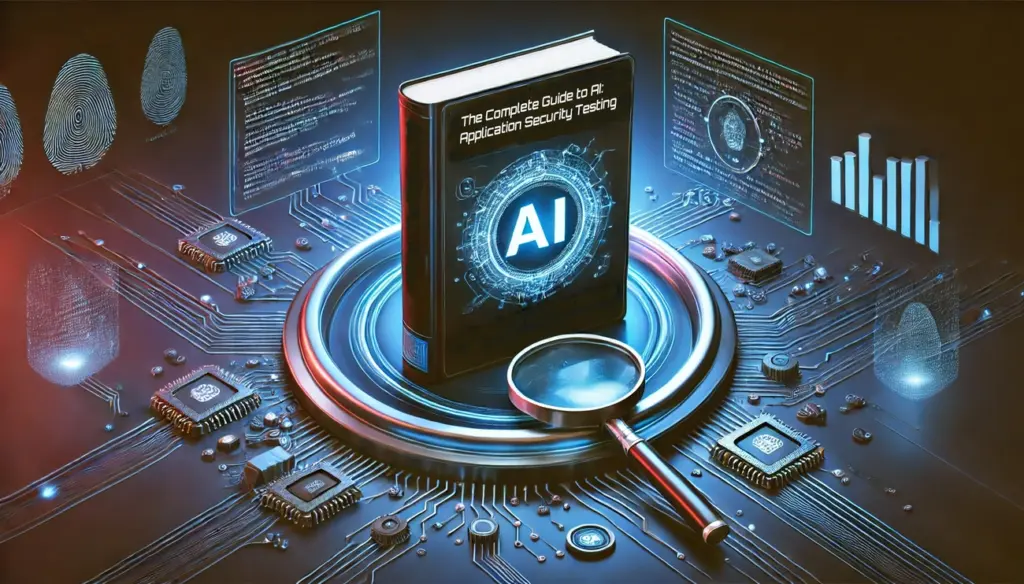
Image Source: Checkmarx
AI code assistants now go beyond just helping with productivity and understanding. They tackle one of the biggest security challenges in development. These tools naturally fit into your workflow and catch vulnerabilities before they make it to production.
DeepCode AI: Real-time vulnerability detection
DeepCode AI powers Snyk Code, which many experts call the most accurate security-focused AI code assistant available today. Unlike general AI models, DeepCode uses multiple AI models that security specialists have trained on security-specific data.
This tool’s value comes from its all-encompassing approach to finding vulnerabilities. It supports 19+ programming languages and analyzes more than 25 million data flow cases. DeepCode AI finds, ranks, and helps fix security issues while you code. The platform combines symbolic and generative AI techniques to achieve high accuracy without the hallucinations you see in single-model systems.
The most impressive feature is that DeepCode AI provides 80%-accurate security autofixes right in your IDE. These aren’t just template fixes – they’re context-aware solutions that get pre-scanned to avoid creating new vulnerabilities. Developers can pick their preferred fix and apply it with one click.
Privacy matters a lot with AI tools. DeepCode’s approach stands out here. They train their system only on open source projects with permissive licenses and verified fixes – never using customer data. Organizations with strict security needs can use Snyk’s self-hosted version where data stays in their environment.
Developers can:
- Get immediate alerts about security issues while coding
- See fix suggestions right in their IDE
- Build custom security queries with DeepCode AI logic
- Use hybrid AI to find vulnerability matches instantly
Amazon CodeWhisperer: Security scanning with CodeGuru
Amazon CodeWhisperer takes a different path by using Amazon CodeGuru’s scanning features. This creates a detailed security system that does static application security testing (SAST), finds secrets, and scans infrastructure as code (IaC).
The security scanner works at project level and looks at both the current file and what it depends on. A scan takes about 60 seconds. Then CodeWhisperer shows security issues in your IDE’s Problems panel. The system suggests fixes for Java, Python, and JavaScript vulnerabilities.
CodeWhisperer’s security features run on detectors from Amazon CodeGuru Detector Library. Multiple filters help focus on critical issues by removing unsupported languages, test code, and open source code before scanning starts.
The machine learning model combines logistic regression and neural networks to understand complex code relationships. This helps it catch common security problems like:
- Log injection vulnerabilities
- Hardcoded credentials and secrets
- Insecure use of AWS APIs and SDKs
- The OWASP top ten web application security risks
- CWE top 25 most dangerous software weaknesses
CodeWhisperer scans many languages including Java, JavaScript, Python, C#, TypeScript, and IaC languages like CloudFormation, Terraform, and AWS CDK. It can fix code automatically in Java, JavaScript, Python, C#, TypeScript, and IaC languages.
These AI assistants show how security tools can merge with development workflows, bringing security earlier in the development process. They change security from an afterthought into a core part of writing code – something that once needed security experts to review every line.
Best AI Assistants for Large Teams and Enterprises

Image Source: n8n Blog
Large development teams face challenges that single-user AI coding tools can’t handle well. Teams need solutions that understand complete codebases, maintain consistent standards, and help team members work together across multiple repositories.
Sourcegraph Cody: Cross-repo insights
Sourcegraph Cody stands out from other AI coding assistants by turning entire codebases into searchable databases with cross-repository intelligence. Unlike simple code completion tools, Cody utilizes Sourcegraph’s indexing to give suggestions based on public datasets and your own code.
Cody’s value for large teams comes from its cross-repository insights. Developers can quickly see how similar functions work across different parts of multi-repo projects. This helps teams collaborate better and maintain consistency.
The platform’s customizable visual dashboards let engineering leaders track migrations, security issues, code health, and configurations in real-time. A Prezi engineering manager noted, “With Code Insights, our data and migration tracking is accurate across our entire codebase, and our engineers and managers can move away from manual spreadsheets”.
Cody merges naturally with popular IDEs and codehosts like GitHub and GitLab, making it easy for teams to adopt.
Tabnine Enterprise: Team-trained models
Tabnine Enterprise raises the bar for AI-assisted coding through team-trained models that learn from shared codebases. These models create suggestions that match your team’s coding standards, patterns, and frameworks, giving each development group individual-specific experiences.
The platform’s deployment options—SaaS, VPC, or on-premises—give organizations full control over their intellectual property. Security-conscious enterprises can rest easy knowing Tabnine never stores or shares company code.
Tabnine Enterprise users get AI models fine-tuned specifically to their private codebases instead of using a universal model. This works great for large projects with “internal languages” that use proprietary services, frameworks, and libraries.
Customers see productivity improvements that are 40% higher than other tools like Copilot. Teams also get new developers up to speed faster and produce better code through improved reuse and consistency.
GitHub Copilot for Business
GitHub Copilot for Business takes the individual version further by adding features that large organizations need. Companies get governance controls to set limits on what AI training excludes.
The business version tackles key enterprise concerns about intellectual property. GitHub states clearly that “GitHub does not use either Copilot Business or Enterprise data to train its models”. It also has an optional code reference filter to catch and block suggestions matching public GitHub code.
Organizations using Copilot at scale see big results: developers code 55% faster, write 39% better code, and 68% say they have positive experiences. These benefits multiply impressively across large development teams.
GitHub Copilot works throughout the development workflow—from IDE to GitHub’s website to CLI—giving AI help at every step.
IDE Integration and Developer Workflow

Image Source: Atlasiko
The usefulness of an AI code assistant depends on how naturally it fits your current development workflow. AI tools have grown significantly and now provide multiple ways to blend into your coding routines.
VS Code, JetBrains, and Neovim support
Leading AI coding assistants make sure they work with popular development environments. GitHub Copilot works with Visual Studio Code, JetBrains IDEs, and Neovim, so you can use it whatever editor you prefer. Tabnine goes even further by supporting VS Code, JetBrains products, Sublime Text, Atom, Vim, and Emacs.
Amazon Q Developer has added inline chat to both VS Code and JetBrains extensions. The JetBrains extension has reached over 941,000 downloads while VS Code has more than 453,000 installs. Cursor takes a different approach by building its platform on the VS Code framework, which creates a familiar environment with improved AI capabilities.
Chat-based coding vs inline suggestions
AI assistants deliver coding help in two main ways. You get real-time completions as you type with inline suggestions, while chat interfaces let you have complex conversations using natural language.
Amazon Q’s inline chat shows the rise of a hybrid approach. Developers can describe tasks right in their editor by using a keyboard shortcut (⌘+I on Mac, Ctrl+I on Windows). The system shows suggested changes as a diff, with additions in green and removals in red before changes blend into the codebase.
This approach works great for refactoring existing code or adding documentation. A developer selected an entire function and asked Amazon Q to “Add documentation including descriptive comments throughout the code.” The result was detailed documentation that stayed consistent across the codebase.
Local vs cloud-based models
Choosing between cloud and local model deployment is a crucial decision when picking an AI code helper:
- Cloud models make it easy to scale and get the latest AI updates at lower initial costs, but they raise data privacy concerns
- Local models give you complete data control, work offline, and might have lower latency. They need powerful computing hardware and technical know-how[244]
Tabnine shows flexibility by offering local model options that keep your code private. Tools like GitHub Copilot work only through cloud infrastructure.
Pricing and Accessibility Comparison
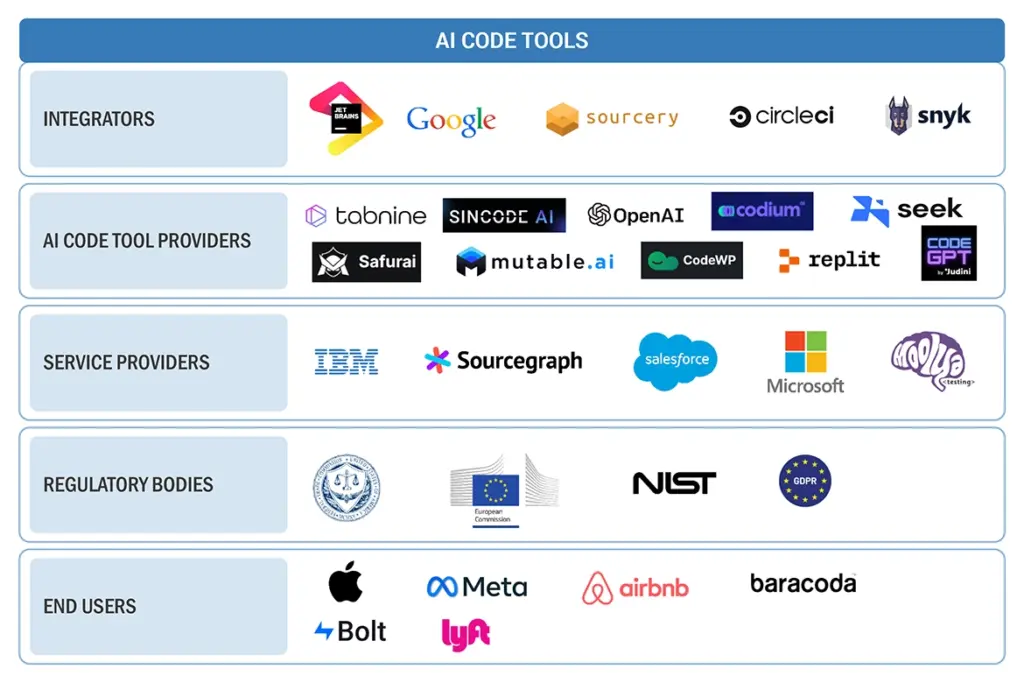
Image Source: MarketsandMarkets
AI code assistants come with price tags that range from zero to thousands of dollars per year. You need to know exactly what you get at each price point before making a choice.
Free vs Pro plans across tools
The market leaders in AI coding offer generous free options. Students, teachers, and open-source maintainers can use GitHub Copilot at no cost. Codeium gives away all its core features in its free version – a perfect match for developers working solo. Tabnine’s Basic plan gives you AI code completions with some chat limits after you sign up with an email.
Free versions often restrict how much you can use them. The free ChatGPT lets you send 15-16 messages every three hours, while Plus users get 80 messages. Google’s Gemini Pro 2.5 cuts you off after a certain number of free queries.
Monthly costs for individual pro plans run between USD 9.00 and USD 20.00. Tabnine asks for USD 9.00 per user. GitHub Copilot costs USD 10.00. ChatGPT Plus sets you back USD 20.00.
Best value tools for solo developers
Solo developers should take a good look at Codeium. Its free tier offers everything you need. Amazon CodeWhisperer’s free individual plan works well for personal projects. Figstack keeps things simple with a free version that has all the essential features.
The right choice depends on how much you code. Free tools make sense for occasional use, while paid options become affordable if you code often. One developer put it well: “It’s no-brainer to have the smartest intern at your disposal 24/7 for 20 a month”.
Enterprise pricing considerations
Enterprise prices follow a different path. GitHub Copilot Enterprise costs USD 39.00 per user monthly. Tabnine Enterprise matches that at USD 39.00 per seat. Sourcegraph Cody’s Enterprise plan runs USD 15.00 for each user monthly.
Enterprise offerings need careful thought about:
- Data privacy guarantees (GitHub makes it clear they don’t use Copilot Business or Enterprise data to train models)
- Deployment flexibility (Tabnine lets you choose between SaaS, VPC, or on-premises options)
- Team-specific customizations (Tabnine builds models trained on your codebase)
Enterprise AI costs more but can pay off big time. Reports show 30% better supply chain performance and 40% higher customer retention.
Choosing the Right AI Code Helper for Your Needs
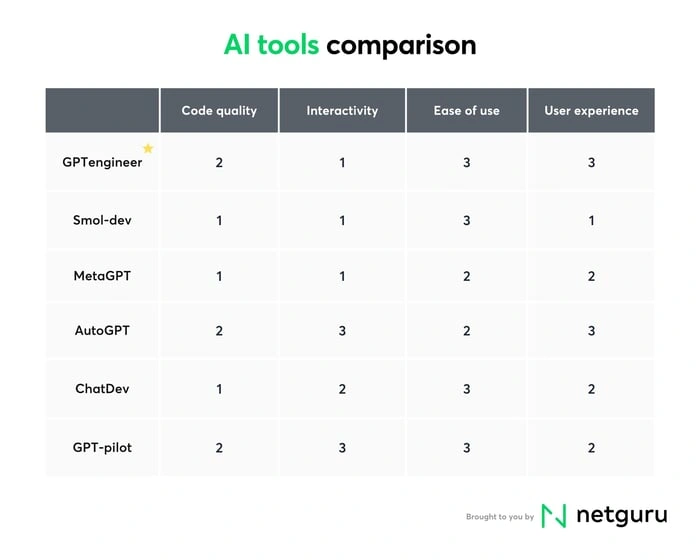
Image Source: Netguru
You need to evaluate your specific needs and constraints to pick the right AI coding assistant. After learning about the various tools available, you should think about which factors matter most in your situation.
Factors to consider: language, IDE, use case
Programming language support remains essential when selecting the best ai code assistant. Some tools work better with specific languages. Cursor works exceptionally well with Python, JavaScript/TypeScript, Swift, C, and Rust. Your choice of IDE also affects compatibility options. Look for assistants that combine smoothly with your current development environment to avoid disruption.
Your specific use case should guide your decision. Complex migrations need tools with strong multi-file capabilities. Security-focused projects require assistants that offer vulnerability detection. A developer put it well: “AI is great at churning out standard functions, generating test cases, and handling mundane tasks that usually eat up time”.
Balancing speed, accuracy, and security
The perfect ai coding assistant needs to balance efficiency and safety. A newer study, published in, showed that 35.9% of code snippets generated by Copilot had security weaknesses across six programming languages. Security-critical projects need tools with built-in guardrails through automated security measures that provide immediate scanning and vulnerability detection.
Note that automatic context loading might seem convenient but doesn’t always boost long-term productivity. Developers report that AI editors sometimes make “overly aggressive changes or edits without clear user confirmation, leading to frustration and reduced trust”.
When to combine multiple tools
No single ai code helper does everything well, so many developers use multiple specialized assistants. You can separate tools by project, keeping a clear difference between projects built with different AI approaches. You might also prefer unit-based separation, where specific modules or functions go to different AI tools.
Dialog programming works well for complex, logic-heavy code while end-to-end AI programmers handle standard functions. One developer explains it perfectly: “once you get an AI agent to do work on your behalf, it becomes hard to convince yourself to do the same work manually”. Functions written entirely by AI should be clearly tagged in comments with the intention never to edit them manually.
Conclusion
AI code assistants have revolutionized development. They make tasks quicker and optimize workflows with fewer errors. We looked at tools that shine in different areas. Codeium offers a generous free tier. GitHub Copilot integrates deeply with its ecosystem. Tabnine prioritizes privacy. Qodo specializes in test generation. Each tool tackles specific developer challenges and boosts productivity.
Your ideal AI assistant depends on your workflow, programming languages, and security needs. Teams dealing with sensitive data might prefer Tabnine’s privacy features. Developers focused on learning could benefit more from AskCodi or Figstack. Enterprise teams should review options based on governance controls, team customization, and cross-repository capabilities.
The numbers tell a compelling story. GitHub Copilot users code 55% faster and report 75% higher job satisfaction. These results match our experience – quality AI assistance cuts down repetitive work and improves code quality substantially.
Tomorrow’s development will likely need multiple specialized AI assistants rather than one do-it-all solution. Smart developers already mix different tools to handle various coding tasks. They build tailored AI ecosystems that solve their specific challenges. The best way forward is to try different options and find what works best for you.
AI code assistants don’t replace human developers. They amplify our creativity and problem-solving abilities. Their real value lies in handling routine coding tasks. This frees us to focus on conceptual challenges that need human insight. The partnership between human creativity and AI efficiency paves the way for better software development.