
AI job search tools have reshaped my approach to finding new opportunities. The job market remains fiercely competitive. The number of long-term unemployed Americans has jumped by more than 50% since late 2022. These tools aren’t just helpful – they’re necessary.
My job search completely changed after I started using AI. The results were dramatic: from zero responses to five solid job offers. Many others have seen similar results. LinkedIn reports that 39% of job seekers already use AI tools. A recent ResumeBuilder survey shows that 18% of job seekers turned to ChatGPT specifically during their search. The results speak for themselves – 55% of candidates said employers praised their AI-boosted applications.
AI tools can improve every part of your job search. They help tailor your resume to specific job descriptions and let you practice for interviews with evidence-based feedback. The market offers many AI-powered job search options now. The choices might seem overwhelming at first. My experience led me to put together this list of 12 AI job search tools. These tools helped me land multiple offers successfully.
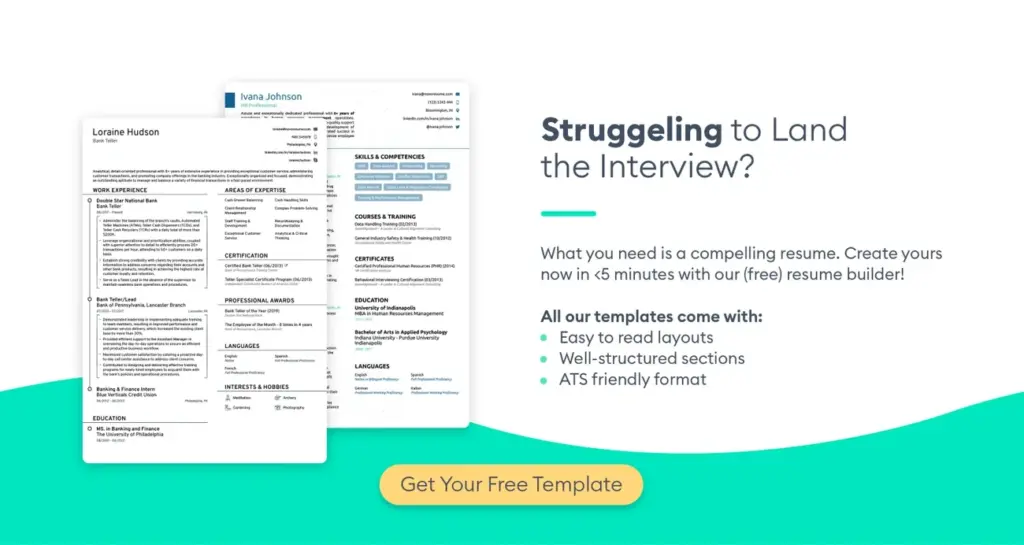
Image Source: Novoresume
Novoresume helped me create a resume that caught hiring managers’ attention. This AI-powered resume builder makes the whole resume creation process smooth with its easy-to-use interface and smart features.
Key features of Novoresume
The AI resume builder makes professional resume creation simple. You can see changes right away as you type, so you know exactly how your resume will look. The AI assistant helps write content for each section based on your input, which saves you a lot of time.
The optimizer gives you live feedback on your resume, using color-coded indicators to show what needs work – red for urgent fixes and yellow for suggested improvements. You can also pick from layouts that match your career level, whether you’re a student just starting out or a senior professional with 5+ years of experience.
The platform has several templates with different style options. The free plan gives you access to eight professional templates that work well with ATS systems.
Pros and cons of Novoresume
Pros:
- Easy-to-use interface with simple navigation
- Detailed customization options for fonts, colors, and layouts
- Built-in AI help for writing compelling content
- Live optimizer that suggests improvements as you write
- ATS-friendly templates that pass through screening systems
Cons:
- Free version lets you create only one single-page resume
- You can’t upload existing resumes – you must start fresh
- Downloads are PDF-only, which can be tough when employers want Word format
- Your resume becomes uneditable after premium subscription ends
- Users sometimes get confused between free and premium features
Novoresume pricing
Novoresume comes with free and premium plans. The free plan has simple features but limits you to one page with fewer customization options. Premium features come with three payment choices:
- Monthly: $19.99
- Quarterly: $39.99 (most popular option)
- Yearly: $99.99 (saves 62% compared to monthly)
Premium plans have similar features, including multiple resume versions, custom layouts, matching cover letters, and advanced design options.
Best use case for Novoresume
Novoresume works great for creating attractive, ATS-compliant resumes without needing design skills. The platform guides you through each step and gives optimization tips along the way.
The quarterly premium plan makes sense if you’re applying to multiple jobs since you can create different versions of your resume. The AI assistant helps write professional content that matches your experience level, which is perfect when you’re stuck or new to resume writing.
Novoresume stands out among many AI tools that can boost your job application materials and help you get more interviews.
ChatGPT
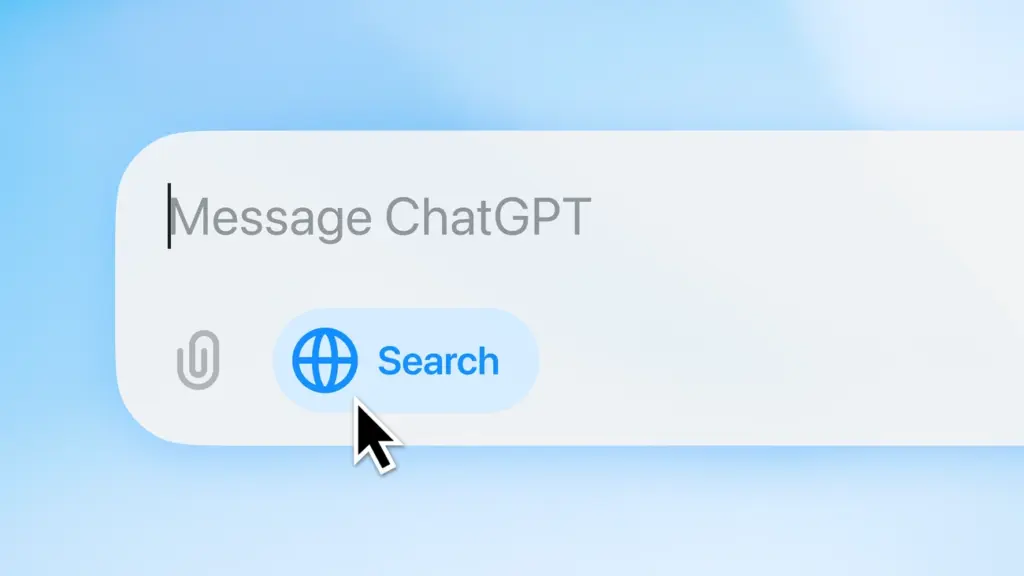
Image Source: OpenAI
ChatGPT stands out from other specialized tools as my go-to assistant during my job search journey. This AI companion helped me create custom application materials and got me ready for tough interviews.
Key features of ChatGPT
ChatGPT shines at making resumes and cover letters better. It analyzes job descriptions and suggests relevant keywords you should include. My application materials improved dramatically after I shared my resume and target job descriptions with it.
ChatGPT works great as a practice partner for interviews. I used it to create industry-specific questions, get sample answers, and simulate interview scenarios. These practice sessions boosted my confidence before real interviews.
The AI helps create custom learning plans based on your career goals. It points you toward relevant courses and certifications. Companies that used ChatGPT for career planning saw employee retention jump by 34% and engagement rise by 15%.
Market research becomes easier with ChatGPT. It quickly summarizes industry trends and explains new technologies in any discipline.
Pros and cons of ChatGPT
Pros:
- Your resume has a better chance to pass ATS systems with optimized keywords
- Documents maintain a consistent professional style
- You save time and money compared to professional services
- Materials match specific industries and roles better
Cons:
- Output can sound generic without personal details
- Information might be outdated or wrong (especially after 2021)
- Human review becomes essential to spot mistakes
- Personal experiences need careful guidance to capture properly
ChatGPT pricing
ChatGPT comes in free and paid versions:
| Version | Price | Features |
|---|---|---|
| Free | $0 | Basic functionality, occasional capacity limits |
| Plus | $20/month | Priority access, faster responses, newer models |
Developers can access OpenAI’s token-based pricing. Rates range from $0.10 to $2.00 per million input tokens and $0.40 to $8.00 per million output tokens, depending on the model.
Best use case for ChatGPT
ChatGPT works best as a brainstorming partner rather than a replacement for your own work. The tool helped me prepare for interviews by generating relevant questions based on job descriptions.
My resume and cover letter improved through gradual refinements. Instead of starting from scratch, I let ChatGPT enhance my existing materials. This approach kept my authentic voice while making the content stronger.
Research about potential employers became much easier with ChatGPT. Though its knowledge stops at 2021, it combined company backgrounds and leadership details faster than Google searches.
The best results came from mixing ChatGPT’s suggestions with my personal touch. I used its ideas as a starting point and added my unique experiences to create the final content.
Claude AI
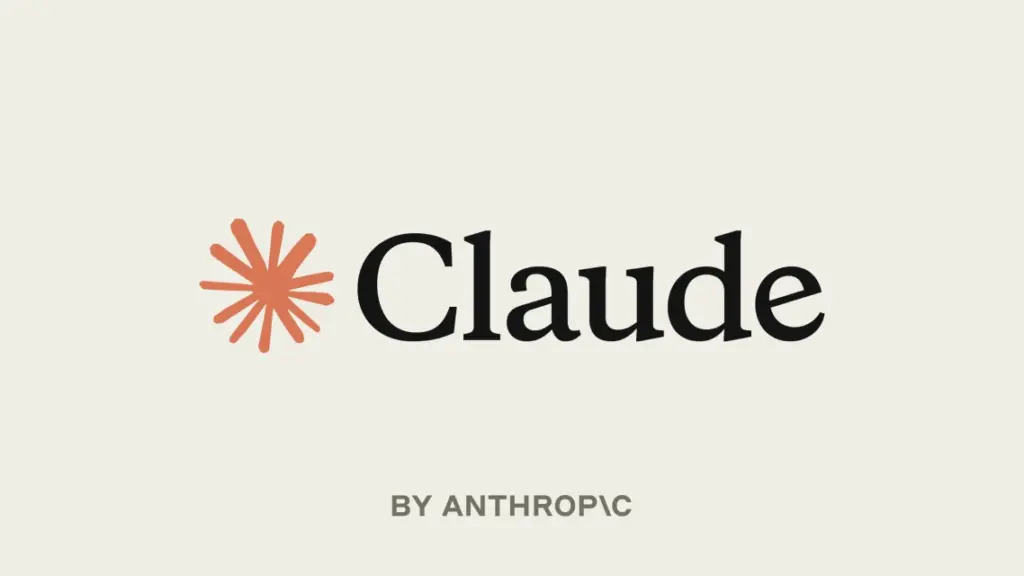
Image Source: claude.ai
My search for the perfect AI assistant led me to Claude AI, which became my ideal thinking partner throughout my job search experience. Claude brings unique capabilities to my job hunt toolkit, thanks to Anthropic’s strong focus on safety and ethical guidelines.
Key features of Claude AI
Claude AI stands out with its impressive 200,000 token context window (equivalent to about 350 pages of text). The system can process extensive documents like resumes, job descriptions, and company research in seconds. It processes roughly 30 pages of text per second—three times faster than comparable models.
The “Constitutional AI” design impressed me the most. Claude follows explicit ethical guidelines rather than just relying on training data. This approach made our interactions professional and constructive. The system excels at analyzing complex contexts and handles lengthy text sequences well, which makes it perfect for job search tasks that need in-depth analysis.
Pros and cons of Claude AI
Pros:
- Creates meaningful resume bullets by condensing large amounts of information
- Strong focus on ethics and safety in responses
- User-friendly interface that works for people of all technical backgrounds
- Reliable knowledge base in a variety of subjects
- Adaptive learning capabilities that improve with use
Cons:
- Safety protocols can make it overcautious in responses
- Struggles with highly specialized or niche domains
- Creates unhelpful skill lists that take up valuable resume space
- Sometimes misses important contextual information
- Cannot search the internet for immediate information
Claude AI pricing
Claude offers both free and premium options:
| Plan | Price | Key Features |
|---|---|---|
| Free | $0 | Simple functionality with daily usage limits |
| Pro | $17/month (annual) or $20/month (monthly) | 5x more usage, unlimited Projects, Google Workspace integration |
| Team | $25/month (annual) or $30/month (monthly) | Central billing, collaboration features, minimum 5 members |
| Enterprise | Custom pricing | Enhanced security, expanded context window, SSO |
Best use case for Claude AI
Claude proved most valuable for crafting customized application materials during my job hunt. It creates excellent foundation content based on my LinkedIn profile and website information, though I still needed to review for accuracy.
Claude became my go-to tool for interview preparation and created customized learning plans based on job requirements. It helped me identify relevant skills for career transitions and suggested ways to highlight them effectively in applications.
I also found that some employers now use Claude AI for talent screening. This insight gave me a glimpse into what might happen on the other side of my applications. My practice sessions with Claude helped me prepare for AI-powered interviews that are now common in hiring processes.
Simplify Copilot
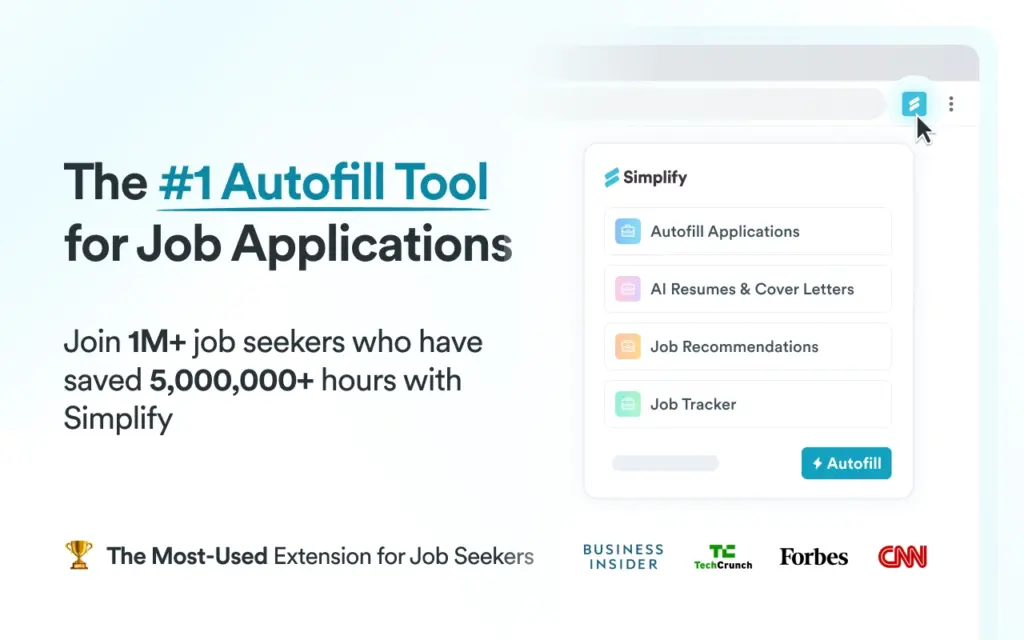
Image Source: Chrome Web Store – Google
Simplify Copilot became my secret weapon to streamline the application process. This powerful browser extension saved me hours of tedious form-filling and helped me apply to more positions each day.
Key features of Simplify Copilot
Simplify Copilot works as an intelligent autofill tool on more than 100 job platforms including Workday, Greenhouse, iCIMS, Taleo, and SmartRecruiters. The tool analyzes job descriptions to spot critical keywords missing from my resume, which helps me tailor applications for each position.
The AI examines job descriptions and creates customized answers to common application questions like “Why are you a good fit for this role?” with a single click. The tool saves every application automatically to a dashboard, so you won’t need manual tracking spreadsheets.
Users of Simplify have applied to over 30 million jobs and saved more than 500,000 hours just this year. I could apply to 3-5 times more positions with the same effort thanks to this efficiency boost.
Pros and cons of Simplify Copilot
Pros:
- Cuts application time from 10+ minutes to seconds substantially
- You keep full control as you review before submitting
- Tracks all submitted applications automatically
- Works on most major job boards and company career sites
- Core autofill functionality available for free
Cons:
- You need to navigate to each job listing manually
- Your profile’s completeness determines quality
- Works only with application forms, not proactive job searching
- You need paid subscription for advanced features
- Only works on compatible desktop browsers
Simplify Copilot pricing
The base version of Simplify Copilot—including unlimited application tracking and autofill—stays free forever. Simplify+ offers several subscription options for advanced features like unlimited AI-generated resumes and cover letters:
- 1 week: $19.99
- 1 month: $39.99 (53% discount compared to weekly rate)
- 3 months: $89.99 total (most popular plan)
Best use case for Simplify Copilot
I found Simplify most valuable for high-volume application strategies. The extension lets you autofill repetitive information so you can apply to dozens of positions daily without burning out.
The tool also helps identify keyword gaps in my resume based on specific job descriptions. My interview rate improved because my applications passed through Applicant Tracking Systems more consistently.
Simplify Copilot serves job seekers who want to delegate repetitive tasks while maintaining control over application details. It acts like a smart assistant that waits for your signal before completing forms.
Jobalytics
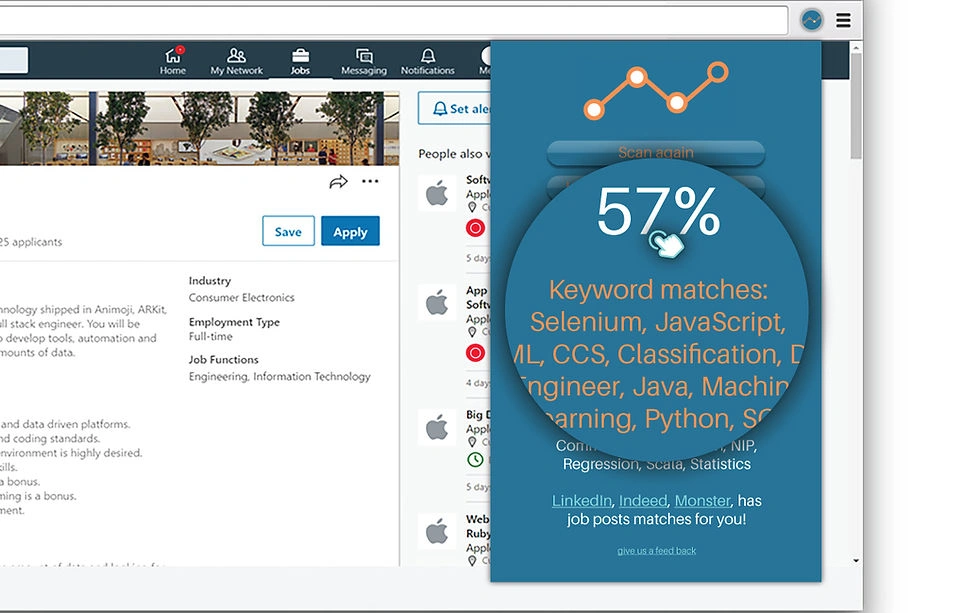
Image Source: Jobalytics
I needed help getting through automated resume screeners, so I turned to Jobalytics. This AI tool tackles a significant problem – ATS systems that automatically reject 75% of applications before anyone sees them.
Key features of Jobalytics
Jobalytics serves as an ATS resume checker that looks at job descriptions and spots important keywords missing from your resume. I found its keyword analyzer checks resumes for ATS-friendly formatting and gives quick feedback to boost application success rates.
The platform combines application tracking, job requirement analysis, and ATS resume score optimization in one place. Jobalytics pulls keywords from job descriptions and calculates exact ATS match scores, which makes resume customization straightforward.
Pros and cons of Jobalytics
Pros:
- Gets past automated ATS filters by optimizing keywords
- Breaks down job descriptions in seconds with instant optimization reports
- Works as a Chrome extension that follows you while job hunting
- Keeps track of all job applications to avoid duplicates
- Comes with free options for simple functionality
Cons:
- Performs better with .docx format than PDFs or others
- Looks for exact word matches instead of understanding context
- Stays focused on keyword matching
- Misses transferable skills and deeper contextual connections
- Free version doesn’t include advanced features like AI resume summarizer
Jobalytics pricing
Jobalytics gives you both free and premium choices:
| Plan | Price | Features |
|---|---|---|
| Free | $0 | Advanced Resume Keyword Analysis, simple tools |
| Weekly | $9.99/week | Everything in Free plus unlimited AI features |
| Monthly | $19.99 ($4.99/week) | 50% savings vs. weekly plan |
| Quarterly | $29.99 ($2.49/week) | Best value with 75% savings |
Best use case for Jobalytics
Jobalytics helped me spot keyword gaps in my resume based on specific job requirements. By looking at multiple job descriptions in my field, I learned about industry-specific terms that ATS systems value.
Job seekers applying to high-volume positions should know that finding a $60,000/year job usually takes six months. This tool speeds up the process by helping resumes clear initial automated screenings, which leads to more interview opportunities.
Resume Worded
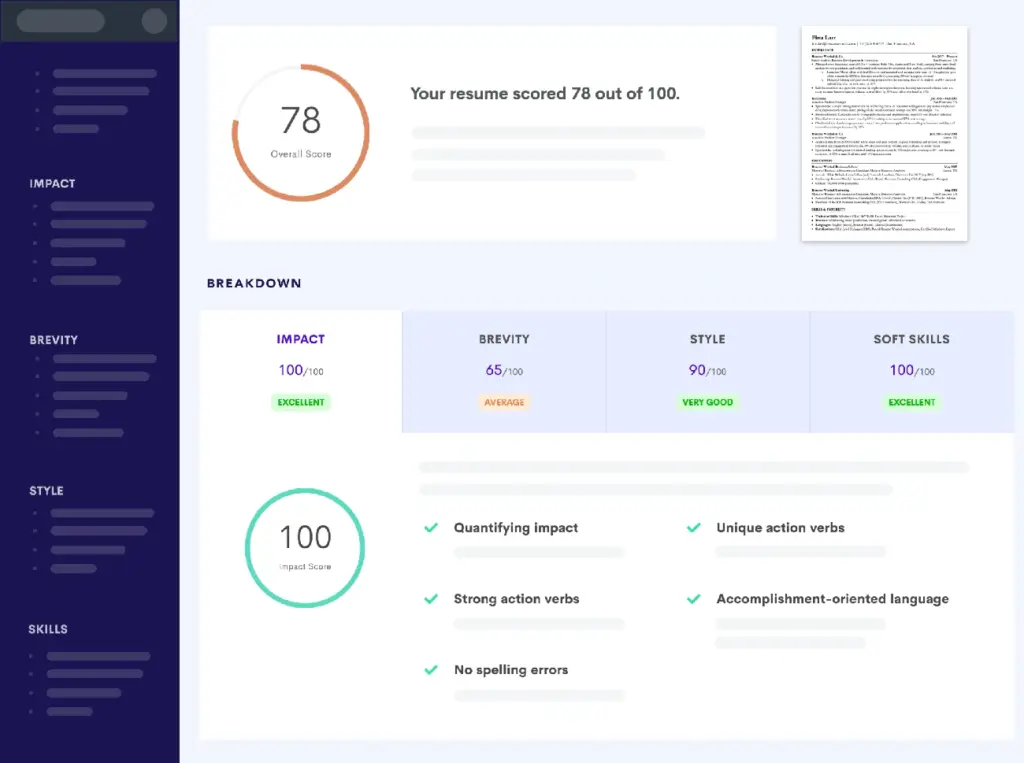
Image Source: resumeworded.com
I used Resume Worded to get expert feedback on my application materials. This AI-powered platform, created by top recruiters, has substantially increased my chances of getting interviews through smart optimization.
Key features of Resume Worded
Resume Worded has three core tools that work together to improve job applications. The “Score My Resume” feature assesses resumes using 20+ criteria that hiring managers look for and provides an overall score with detailed suggestions. It goes beyond simple spell-checking by analyzing the strength of word choices while ensuring good style and brevity.
The “Targeted Resume” tool matches resumes against specific job descriptions and calculates a Relevancy Score to show how well they align. The platform suggests aiming for 85% or higher relevancy. The “LinkedIn Review” feature gives specific feedback to enhance LinkedIn profiles, which helps create 5x more job leads and opportunities.
Pros and cons of Resume Worded
Pros:
- Gives customized, applicable feedback on resumes and LinkedIn profiles
- Grades resumes automatically based on ATS compatibility, structure, and content
- Has 350+ customizable resume templates for a variety of industries and roles
- Uses “Magic Write” AI tool to rewrite bullet points with missing keywords
Cons:
- Works only with English language content
- Most advanced features need premium access
- Some users report website performance problems
- Shows preference for corporate and tech roles
Resume Worded pricing
Resume Worded offers both free and premium options:
| Plan | Price | Features |
|---|---|---|
| Free | $0 | Simple resume scoring and limited feedback |
| Monthly | $49.00 | Access to full Score My Resume report |
| Quarterly | $99.00 | 30% savings (equivalent to one month free) |
| Annual | $229.00 | Best value at approximately $19/month |
Best use case for Resume Worded
Resume Worded works best when you already have a draft resume or LinkedIn profile that needs expert-level optimization. It’s perfect for experienced professionals who want to improve their existing materials rather than starting from scratch.
The platform excels at helping you match specific job descriptions by finding missing keywords and optimizing for ATS systems. I found it most helpful in spotting weaknesses in my application materials that I couldn’t see myself, which led to more interviews from the same number of applications.
Grammarly
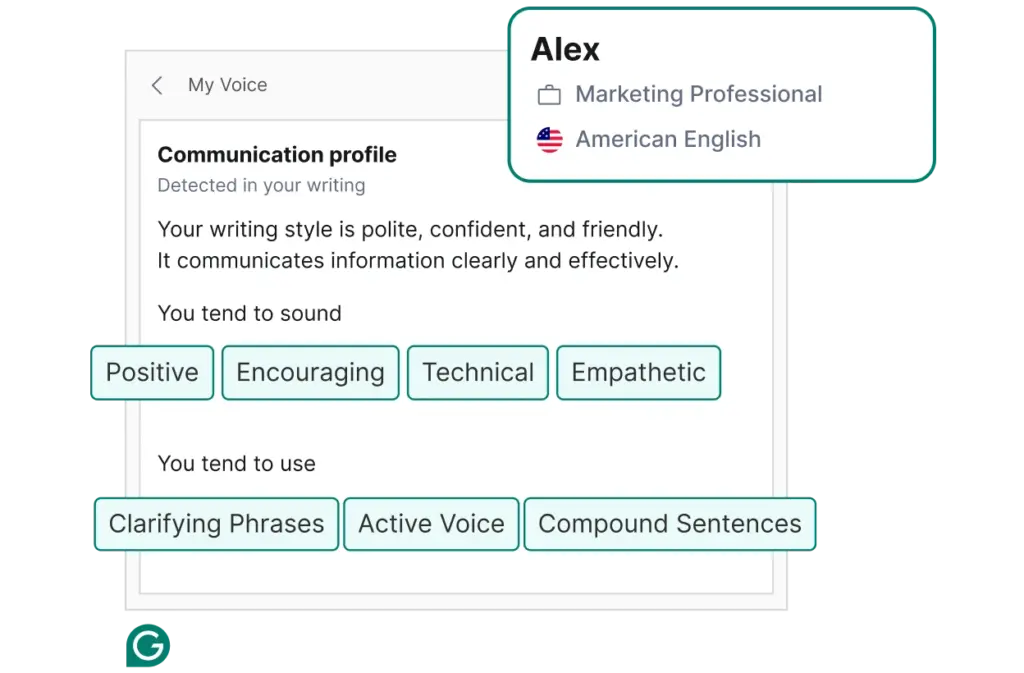
Image Source: Grammarly
My job search communications needed a reliable writing assistant, so I chose Grammarly. This AI-powered platform has become a great way to create flawless application materials, with over 40 million users worldwide.
Key features of Grammarly
Grammarly spots grammar, spelling, and punctuation errors live across 500,000+ apps and websites. The platform goes beyond simple proofreading and detects tone to help your communications sound confident and professional.
Users can rewrite full sentences with a single click, making their writing clear and concise. Pro users get 2,000 monthly AI prompts that help generate content. These prompts work perfectly when crafting individual-specific resignation letters or polishing cover letters quickly.
Pros and cons of Grammarly
Pros:
- Catches approximately 99% of obvious writing errors
- Combines smoothly with browsers, social media, and email platforms
- Provides live feedback as you write
- Suggests tone improvements to make communication work better
- Has plagiarism detection in premium versions
Cons:
- Cannot completely replace manual proofreading
- Free version displays aggressive advertising
- Does not allow offline editing
- Sometimes misses context-dependent errors
- Limited control to ignore flagged “errors” that are actually correct
Grammarly pricing
| Plan | Monthly Price | Annual Price (per month) | Key Features |
|---|---|---|---|
| Free | $0 | $0 | Writing features |
| Pro | $30 | $12 ($144/year) | Writing features |
| Enterprise | Custom | Custom | Unlimited AI prompts, enhanced security, dedicated support |
Best use case for Grammarly
Grammarly proved most valuable during my job search by keeping my applications error-free. A well-crafted resume could lose its impact instantly from typos. The tool helped me perfect interview responses and professional emails, which led to teaching positions.
The platform’s clarity-focused sentence rewrites improved my communication with recruiters significantly. The tool became essential for every professional communication during my job search trip.
PFP Maker

Image Source: pfpmaker.com
I wanted to make my digital presence more professional after updating my resume, which led me to PFP Maker. This AI tool turned my casual selfies into polished, professional profile pictures that work great for LinkedIn, resumes, and job applications.
Key features of PFP Maker
PFP Maker has several impressive features that helped improve my online presence. The AI-powered background removal does an excellent job of separating subjects from backgrounds. You can also replace backgrounds with professional templates that work well in business settings.
The AI Portrait Enhancer goes beyond simple editing by optimizing lighting and facial clarity for a more polished look. The tool can generate more than 100 photo-realistic profile pictures in different styles from just a few photos. It handles JPG, PNG, and HEIC formats up to 5MB.
Pros and cons of PFP Maker
Pros:
- You don’t need a photographer to get professional headshots
- Makes your facial features look their best
- The user-friendly interface helps you create headshots quickly
- Boosts professional engagement by 146% according to their data
- You can try it for free
Cons:
- Not as flexible as other styling tools for creative expression
- You need 4-8 face closeups for the best results
- The focus on professional portraits limits versatility
- Some features only come with premium versions
- Your photos stay on their servers for 30 days
PFP Maker pricing
PFP Maker comes with free and premium options:
| Plan Type | Price | Features |
|---|---|---|
| Free | $0 | Basic functionality, standard templates |
| Creative Basic | $9.00 | Regular image size (512x512px) |
| Creative Premium | $16.00 | 4K resolution, 15 extra styles, face enhancement |
| Realistic Basic | $15.00 | Regular image size (512x512px) |
| Realistic Premium | $25.00 | 4K resolution, 15 extra styles, face enhancement |
Best use case for PFP Maker
PFP Maker proved invaluable for creating LinkedIn profile pictures that caught recruiters’ attention. Their data shows that professional profile pictures get 36 times more interactions, which helps job seekers significantly.
First impressions matter in interviews and on business platforms. PFP Maker helped me create a polished, professional image without spending money on expensive photography. The tool works great for job seekers who want to build a strong digital presence across platforms quickly.
Leetcode
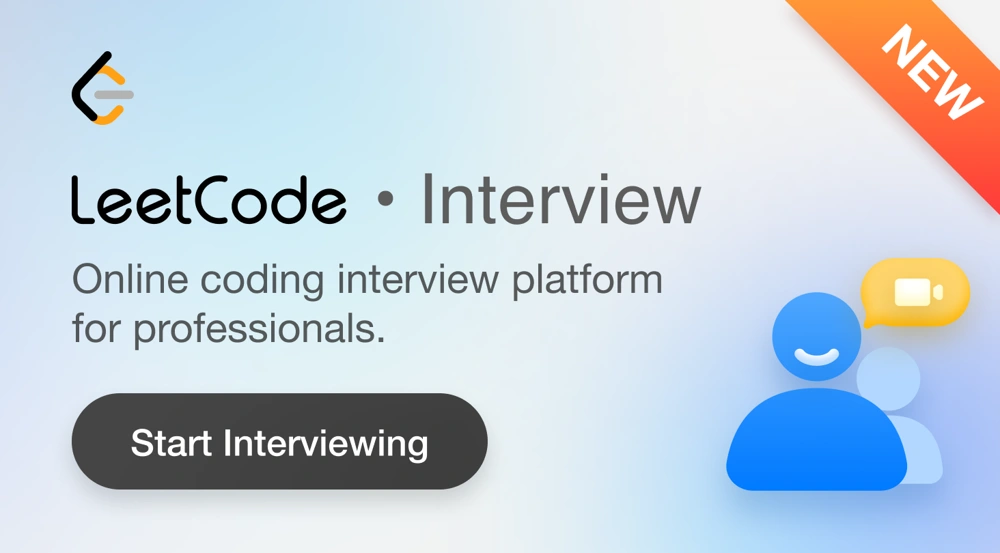
Image Source: LeetCode
My journey to excel in coding interviews led me to Leetcode. This platform became a game-changer in my technical interview preparation. The site helped me showcase my problem-solving skills that left potential employers impressed.
Key features of Leetcode
Leetcode has over 3,525 coding problems with three difficulty levels: 873 easy, 1,829 medium, and 823 hard challenges. The platform ranks your solutions against others based on execution speed and memory usage.
The platform hosts weekly and biweekly contests that feature four problems each. These competitions helped me handle interview pressure better. Users who take part in daily challenges can win monthly lucky draws.
Leetcode supports many programming languages like Java, Python, JavaScript, and C. The platform has discussion forums where users share their solutions and interview experiences.
Pros and cons of Leetcode
Pros:
- Large collection of quality problems that companies ask in interviews
- Problems sorted by difficulty level and topic to help structured learning
- Progress tracking metrics that show areas needing improvement
- User discussions to learn different solution approaches
- Mock interviews and assessments that mirror actual interview settings
Cons:
- Heavy focus on algorithmic puzzles instead of ground engineering tasks
- Needs dedicated time (2-3 hours daily to see results)
- Users might memorize solutions without grasping concepts
- Not enough focus on software engineering practices like version control and documentation
- Interview process turns into a game-like experience
Leetcode pricing
| Plan | Price | Key Features |
|---|---|---|
| Free | $0 | Simple problem access, community solutions, daily challenges |
| Monthly | $35.00 | Full library access including premium problems |
| Annual | $159.00 ($13.25/month) | 60% savings compared to monthly plan |
Best use case for Leetcode
Leetcode proved most valuable when I prepared for specific companies. The premium version’s company-specific questions helped me prepare exactly for my target employers.
Critics say Leetcode-style interviews don’t match daily engineering work. However, practicing these problems substantially improved my interview success rate. I solved about 150-200 problems before interviews, focusing on core data structures and algorithms.
Regular practice improved my speed and ability to spot patterns, which led to better interview performance. Leetcode became a crucial part of my job search strategy, working well with other AI job search tools I used during my applications.
Interviewing.io
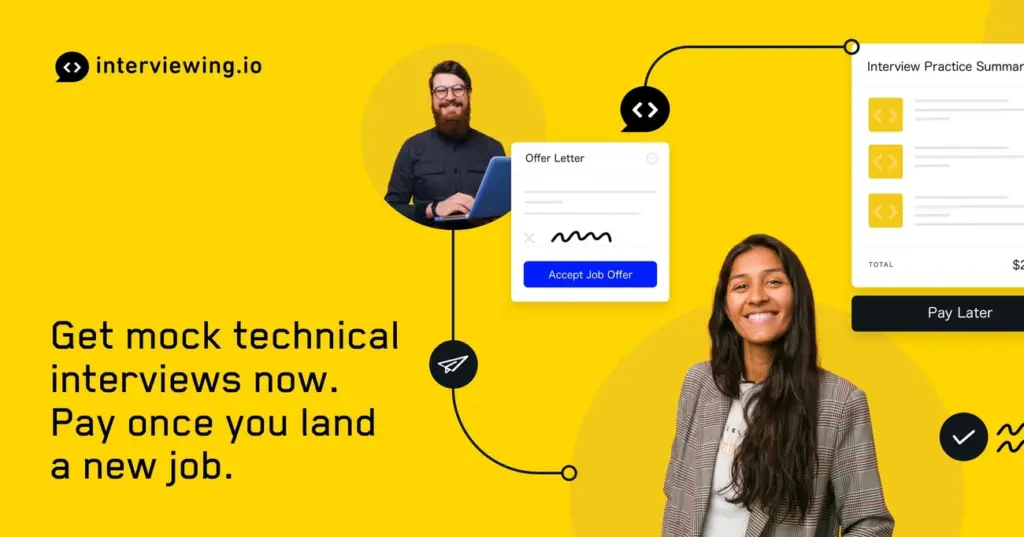
Image Source: Interviewing.io
My experience with AI job search tools led me to Interviewing.io, which became my go-to platform for technical interview practice. The platform pairs you with senior engineers from top companies for anonymous mock interviews that helped boost my interview performance.
Key features of Interviewing.io
The platform’s standout feature lets you practice interviews anonymously with senior engineers from FAANG and FAANG-adjacent companies. Their track record shows nearly 100K technical interviews covering CS fundamentals, data structures, algorithms, and systems design.
The platform’s interviewer requirements are strict. Each interviewer must have worked at top tech companies with at least 4 years of experience. The average interviewer brings over 8 years of experience and must have conducted at least 20 interviews for their company. Users can ask for specific interviewers from Google, Facebook, Amazon, Microsoft, and other leading companies.
Pros and cons of Interviewing.io
Pros:
- Anonymous format reduces interview anxiety and eliminates bias
- Potential to bypass resume screens at top companies when performing well
- Useful feedback after each session
- Engineers are twice as likely to pass real interviews after 3-5 practice sessions
- Full refund available if unhappy with the interview
Cons:
- Higher price point compared to other interview preparation tools
- Waitlist system for new users limits immediate access
- Better suited for those with some prior technical interview experience
- Primary focus on backend and full-stack positions
- More investment required for detailed preparation
Interviewing.io pricing
| Interview Type | Starting Price | Notes |
|---|---|---|
| Standard Interview | $225 | Base price |
| Company-Specific | Varies | Higher for specific companies |
| Pay Later Program | $512 or $1,024 | Pay after finding a job |
Best use case for Interviewing.io
The platform works best for serious job seekers aiming for positions at elite tech companies. Experienced engineers who need to brush up on algorithms they don’t use daily will find great value here.
Beginners might want to practice problems on their own before investing in these mock interviews. The results speak for themselves – 94% of users land jobs within six months. This makes it a solid choice for dedicated job seekers who use multiple AI tools to succeed in their job search.
Arytic
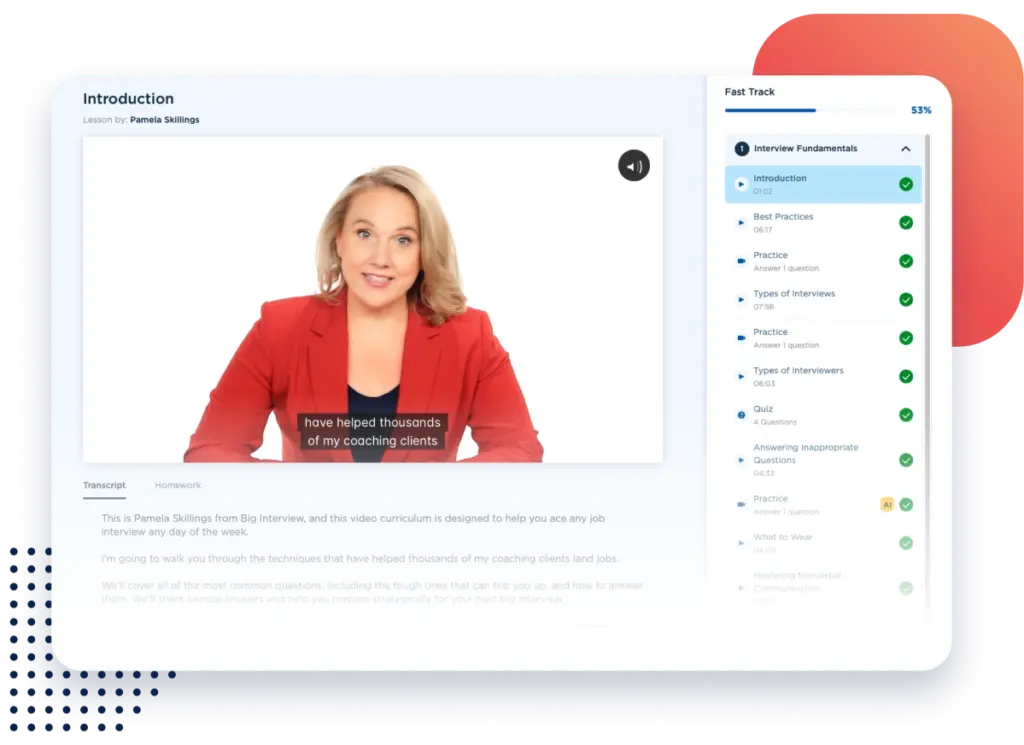
Image Source: Big Interview
Arytic stood out from other AI tools that changed my job search with its comprehensive approach to matching candidates with jobs. This predictive hiring platform makes use of advanced AI technologies to connect job seekers with positions that match both their professional qualifications and personal values.
Key features of Arytic
The platform’s standout feature is its detailed five-point matching system that analyzes skills, industry, location, company culture, and personal values. I created a “Smart Card” after joining, which showcased my skills, experiences, and certifications. This increased my visibility to hiring managers.
Smart algorithms gave me a customized match score for each position and suggested ways to improve my application. Arytic also provides lifestyle details about potential locations, such as school rankings, property tax rates, cost of living, and social amenities.
The platform sets itself apart with features like the DISC personality assessment and Video Sizzle—a 30-45 second personal video that shows your personality beyond the resume. It also has a discussion forum where I met like-minded professionals who wanted to advance their careers.
Pros and cons of Arytic
Pros:
- A bias-free employment application tool that removes prejudice about gender, age, and race
- Job matching with detailed lifestyle information
- Career coaching and interview preparation services
- Networking opportunities through discussion forums
- Financial incentives when you accept offers through the platform
Cons:
- The free version has limited features
- Premium features cost more than some alternatives
- Recommendations depend heavily on user-generated data
- The platform focuses mainly on the US market, especially Texas
Arytic pricing
The platform offers three main pricing tiers:
- Free: Simple job search and Smart Card creation
- Pro: $9.00/month for AI-based recommendations, interview prep, and career coaching
- Premium: $99.00/month for direct recruitment access, job search management, and exclusive candidate pool
Best use case for Arytic
My experience shows Arytic works best for job seekers who want more than just skill matching. The platform shines when candidates plan to relocate because it gives a full picture of potential new locations.
The smart job match system finds perfect fits based on multiple criteria. Job seekers can use their time well by applying only to positions that match them best. People worried about unconscious bias in hiring will appreciate Arytic’s bias-free approach, which keeps personal information private until the selection process begins.
Google Interview Warmup
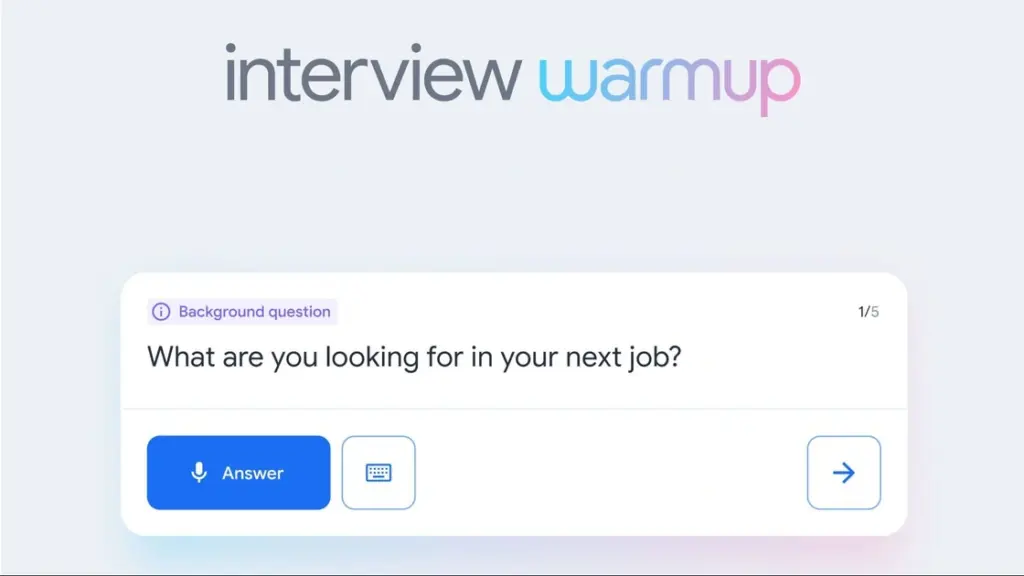
Image Source: Interview Warmup – Grow with Google
My search for a relaxed way to practice interviewing led me to Google Interview Warmup—a free AI-powered tool that became my virtual interviewing coach. This judgment-free platform helped me polish my responses without the stress of real interviews.
Key features of Google Interview Warmup
Google Interview Warmup emerges as a vital component of the Grow with Google initiative. The platform makes use of machine learning to generate industry-specific interview questions. Users can access questions in a variety of fields including data analytics, IT support, UX design, and digital marketing.
The tool’s standout feature lets users click “Answer” and speak, as their responses transform into text immediately. The system analyzes answers for job-related terms, filler words, and overall impact. User privacy remains a top priority, as the platform never saves audio or transcripts.
Pros and cons of Google Interview Warmup
Pros:
- The platform remains free and available to anyone with internet access
- Users receive instant feedback on content, pacing, and terminology
- Practice happens in a stress-free environment at your own pace
- Users can choose between speaking and typing their responses
- The privacy-focused approach means your data stays secure
Cons:
- Human interaction nuances and body language remain impossible to replicate
- Understanding of company-specific cultural context falls short
- Advice stays generic rather than personalized
- Real interview pressure cannot be simulated effectively
- Strategic elements like question follow-ups get missed
Google Interview Warmup pricing
Google Interview Warmup comes completely free without premium tiers or hidden costs. Job seekers can improve their interview skills without any financial commitment.
Best use case for Google Interview Warmup
The platform serves as an excellent starting point to build interview confidence. Users can identify their repetitive speech patterns and spot missing job-relevant terminology before actual interviews.
The tool works best among other AI job search resources as a complementary tool rather than a complete interview preparation solution. The platform proves most valuable to candidates who want to practice their responses to common industry questions without judgment.
Comparison Table
| Tool Name | Main Function | Key Features | Starting Price | Best Use Case | Notable Pros | Notable Cons |
|---|---|---|---|---|---|---|
| Novoresume | Resume Building | – Immediate editing – AI content generation – Live feedback optimizer | Free (Limited) $19.99/month | Creating ATS-compliant, visually appealing resumes | – Easy-to-use interface – ATS-friendly templates – Immediate optimization | – All but one of these pages in free version – No existing resume upload – PDF-only downloads |
| ChatGPT | All-purpose Job Search Assistant | – Resume/cover letter optimization – Interview practice – Career planning | Free $20/month (Plus) | Brainstorming partner for application materials and interview prep | – ATS optimization – Consistent writing style – Economical solutions | – Generic content generation – Outdated information – Requires human review |
| Claude AI | Detailed Analysis Tool | – 200,000 token context window – Constitutional AI design – Ethical guidelines | Free $17/month (Pro) | Crafting tailored application materials and interview prep | – Large context processing – Ethical focus – Easy-to-use interface | – Overcautious responses – Don’t deal very well with niche domains – No immediate information |
| Simplify Copilot | Application Automation | – Multi-platform autofill – Keyword analysis – Application tracking | Free $39.99/month | High-volume application strategies | – Reduces application time – Maintains user control – Automatic tracking | – Manual navigation required – Quality depends on profile – Desktop-only |
| Jobalytics | ATS Optimization | – Keyword analysis – Application tracking – ATS score calculation | Free $19.99/month | Optimizing resumes for ATS systems | – ATS filter optimization – Quick analysis – Chrome extension | – Better with .docx format – Exact word matching – Limited scope |
| Resume Worded | Professional Feedback | – 20+ criteria evaluation – Targeted resume tool – LinkedIn optimization | Free $49/month | Optimizing existing resumes and LinkedIn profiles | – Tailored feedback – ATS compatibility – 350+ templates | – English-only – Limited free version – Corporate/tech bias |
| Grammarly | Writing Assistant | – Immediate corrections – Tone detection – Full-sentence rewrites | Free $30/month | Ensuring error-free applications and communications | – 99% error detection – Cross-platform integration – Immediate feedback | – Cannot replace manual review – No offline editing – Aggressive free ads |
| PFP Maker | Professional Photo Creation | – AI background removal – Portrait improvement – Multiple style generation | Free $9/month | Creating professional LinkedIn profile pictures | – No photographer needed – Quick results – Increases engagement | – Limited creative options – Requires multiple photos – 30-day storage limit |
| Leetcode | Technical Interview Prep | – 3,525+ coding problems – Performance metrics – Weekly contests | Free $35/month | Technical interview preparation for specific companies | – High-quality problems – Well-laid-out learning – Mock interviews | – Algorithm focus only – Time-intensive – Risk of memorization |
| Interviewing.io | Mock Technical Interviews | – Anonymous interviews – Senior engineer feedback – Company-specific prep | $225/interview | Preparation for elite tech company interviews | – Anonymous format – Detailed feedback – High success rate | – High cost – Waitlist system – Technical focus only |
| Arytic | Detailed Job Matching | – Five-point matching system – Smart Card creation – Location analysis | Free $9/month | Finding jobs matching both skills and values | – Bias-free matching – Lifestyle information – Career coaching | – Limited free features – US market focus – Data dependency |
| Google Interview Warmup | Interview Practice | – Immediate transcription – Industry-specific questions – Immediate feedback | Free | Simple interview preparation and confidence building | – Completely free – Privacy focused – Self-paced | – No human interaction – Generic advice – Limited pressure simulation |
Conclusion
The job market looks completely different now. AI tools have become valuable allies to help candidates stand out from thousands of others. My trip from getting zero responses to landing five solid job offers shows how these twelve AI tools can revolutionize your job search when you use them together.
These tools tackle different challenges you face while looking for a job. I used Novoresume and Resume Worded to create ATS-compliant documents that caught hiring managers’ attention. ChatGPT and Claude AI became my partners to brainstorm customized application materials. My application process became much simpler with Simplify Copilot and Jobalytics. They helped me match the right keywords too.
Grammarly kept my professional communication perfect, while PFP Maker helped me create impressive profile pictures. I gained confidence through technical interview practice on Leetcode and Interviewing.io. These platforms helped me handle tough questions better. Arytic connected me with jobs that matched my skills and values. Google Interview Warmup let me practice without any stress.
I ended up succeeding because I used all these tools together instead of depending on just one. The AI job search world has something useful at every step of your trip – from creating resumes to preparing for interviews.
People who accept these AI advantages will get more opportunities and better responses. My story proves that adapting to this new technology doesn’t just make things easier – it gets you more interviews and better job offers.
Which AI job search tool catches your eye? Your dream job might be just a few clever algorithms away.